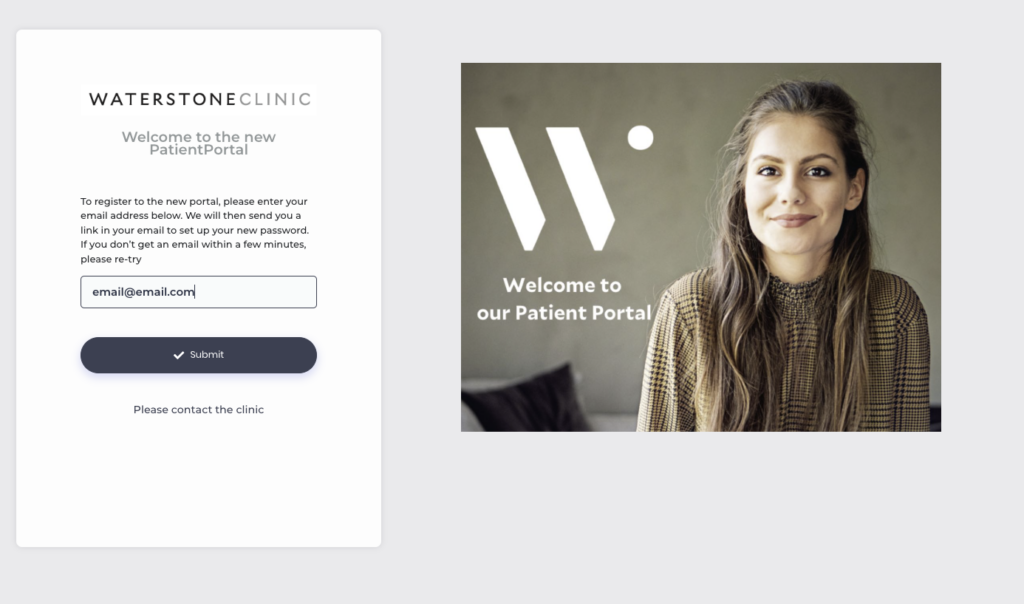Portal Upgrade
29 June 2023
We are delighted to announce we are upgrading our Patient Portal.
All patients must transfer their patient accounts to the new Portal with a very simple action – please do this as soon as possible to maintain access to your account. The current portal will become obsolete shortly.
Instructions:
If you need any support to transfer your portal account, please get in touch with the team – [email protected]
Thank you from the team at Waterstone Clinic